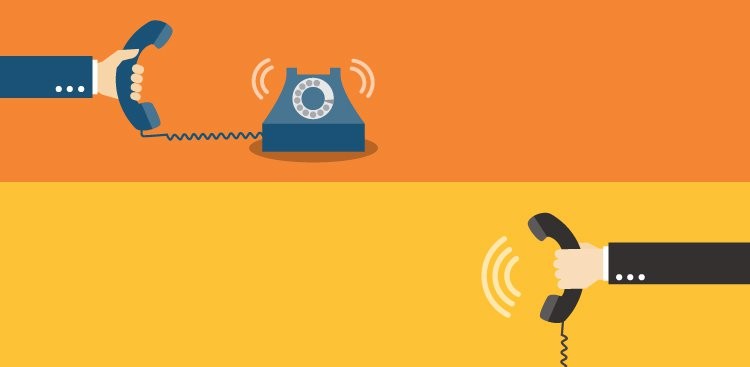Sometimes, you need to take an advanced approach when tracking someone. For example, if you are tracking your child’s phone, you need to know what they are doing when you are not around.
The best thing you can do is record their phone surroundings to know where they are and with whom they are spending their time.
It will also help you to listen to their conversations. When you record live phone surroundings, you will be able to listen to what is going around the phone.
To listen to live phone surroundings, you need to use the FreeSpyPhone app. This app comes with an Ambient Voice Recording feature, which helps you to record and listen to sounds.
Ambient Voice Recording
The ambient Voice Recording feature helps you to record all the live phone surrounding voices and sounds. It also helps you to listen to these live sounds in clean audio quality.
In order to use this feature, you need to download and install a mobile tracking app. It is a free phone tracking app. With this app, you will get the Ambient Voice Recording feature. It will help you to record and listen to phone surroundings for free.
You can use this feature to record all the surrounding sounds by remotely switching on the microphone. It will record all the sounds which you can listen to on your device.
You will be able to use this feature for free with the FreeSpyPhone app. It will help you to secretly track your child’s as well as your spouse’s phone.
Why Use Ambient Voice Recording?
The ambient Voice Recording feature helps you to listen to live phone surroundings. Here are some of the reasons why you need to use this feature.
- Record Phone Surroundings: You can use this feature to record all the phone surrounding sounds for free. You can remotely record all the sounds by turning on the mic.
- Listen to Surrounding Sounds: Apart from recording sounds, you will be able to listen to them as well.
- Set Timer: You can set the timer to record the sounds. It will help you to remotely turn on and turn off the mic on the phone.
- Clear Audio: You will be able to easily understand what is going on near the phone as the audio is recorded in clear quality.
- Date/ Time: You will be able to listen to phone surroundings with the date and time.
How to Listen to Live Phone Surroundings Using FreeSpyPhone App?
If you want to listen to phone surroundings, you need to use the FreeSpyPhone app. This app contains an Ambient Voice Recording feature. It will help you to record as well as listen to phone surroundings for free. If you want to use this app for listening to sounds, follow these steps.
Steps to Listen to Android’s Phone Surroundings
If you want to listen to android’s phone surroundings for free, follow these steps. You have to download and install the app on the phone.
- Step 1: Download
In android tracking, you need to download the app on the phone. You can download the app from the website. Click on the download link to download the app for free.
- Step 2: Installation
Once you are done with downloading the app on the phone, you need to open the file and manually install it.
- Step 3: Sign Up
After installing the app on the phone, you need to open it and click on the signup option. It will help you to create your account. Enter all the details to create your account. Once it is done, you need to log in and hide the app on the phone.
- Step 4: Login
In this step, you just need to log in to your tracking account to listen to all the surrounding sounds.
- Step 5: Ambient Voice Recording
Once you reach the account, you need to use the Ambient Voice Recording option from the dashboard. It will help you to record as well as listen to all the phone surrounding sounds and voices for free.